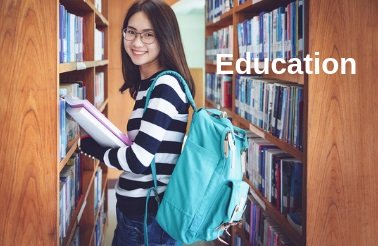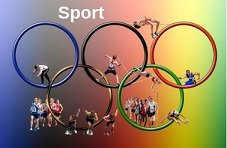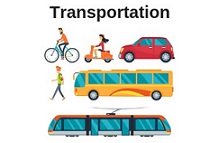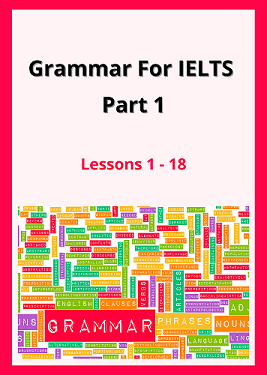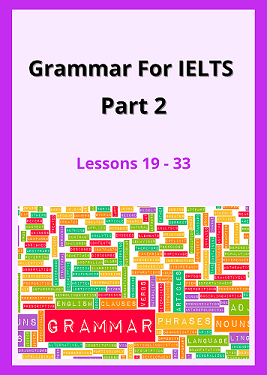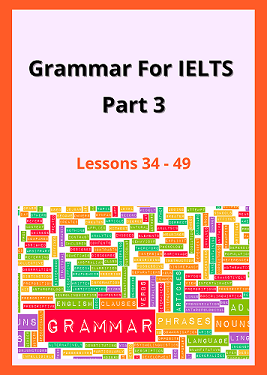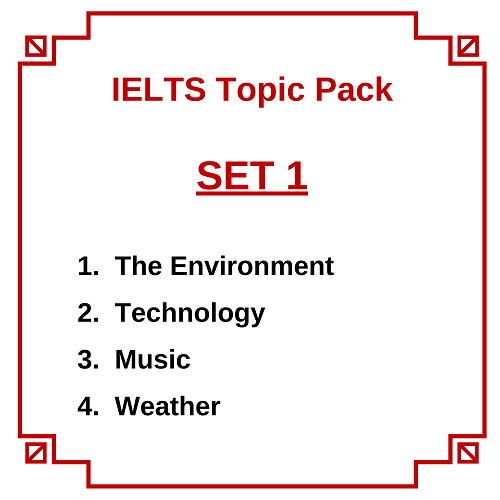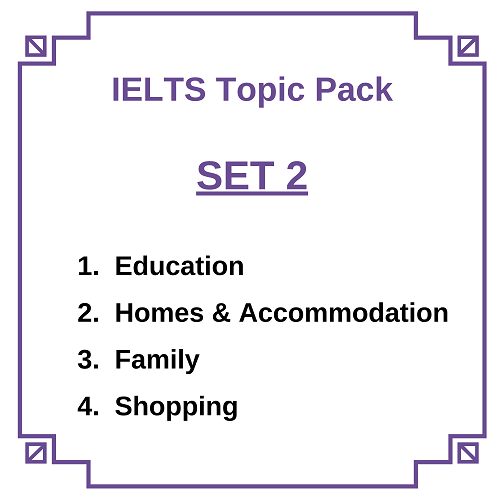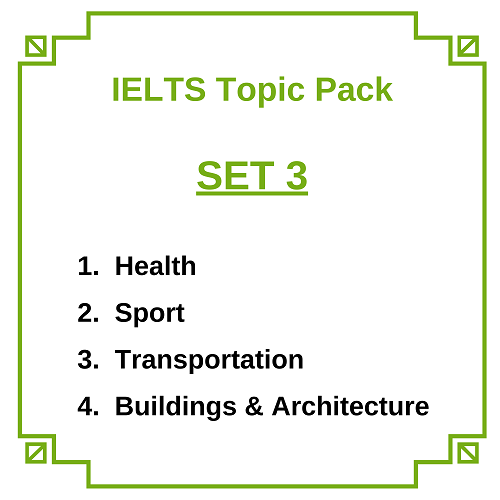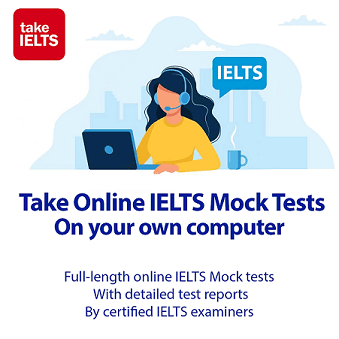Technology Vocabulary
It is definitely worth learning technology vocabulary. Technology is such a big part of our daily lives that there’s a good chance it will feature in your IELTS exam.
It’s a broad subject. Here are some common areas that appear regularly:
- How and when you use a computer
- Your favourite websites
- What you use
the internet for
- How technology has impacted on education
- Technology in the workplace
- Modern
devices and gadgets
There are many other things you could be asked about, as you’ll discover on this page. Learning and being able to use a wide range of technology vocabulary will enable you to answer questions effectively and coherently and earn yourself high marks.
You may be asked to talk about technology related topics or write about them, and technology, computers or the internet could also be the topic of your reading or listening tests.
 Technology has revolutionised global communication.
Technology has revolutionised global communication.To help you prepare for your exam, I've included four things on this page:
- IELTS-style questions on the topic of technology
- Sample answers
- A list of common technology vocabulary with definitions & sample sentences
- Links
to online reading and listening resources
You’ll find PDF downloads of both the questions and sample answers and the technology vocabulary list at the bottom of the respective sections.
The questions relate to the Speaking test because this part of the exam offers the broadest range of possible questions on the topic of technology. They give the best opportunity for me to demonstrate the vocabulary and for you to practise using it.
I’ve included IELTS-style questions and answers for all three parts of the Speaking test. I've highlighted key words and phrases in bold.
You'll find these words and phrases, and many others, in the vocabulary list beneath. The list also includes explanations and sample sentences and there’s an audio to listen to the pronunciation.
The technology vocabulary list contains words and phrases relevant to all parts of the IELTS exam.
Finally, at the bottom of the page I've added links to topical articles, short videos and podcasts that will help you to improve both your technology vocabulary and your reading and listening skills.
Here’s something to think about as you work through this page:
Learning vocabulary for IELTS doesn’t just involve learning new words and phrases, it’s also about how you use vocabulary to develop good answers.
IELTS-Style
Speaking Test Questions and Answers
Common technology vocabulary is highlighted in bold.
Part 1
1) How often do you use a computer and for what purpose?
I use a computer every day, mostly for my work. I’m a copywriter so my job involves a lot of word processing. In my leisure time, I love to connect with my friends and family back home on social media.
2) Have you ever taken a course to improve your computer skills?
I’ve never taken a proper course like at a college but did once pay someone to teach me how to use some specific software I needed for my business. Mostly, I’ve learnt by trial and error and watching YouTube videos. I’m no computer buff but I can do everything I need to.
3) Which device do you prefer to use for browsing the internet?
I’d sooner use my laptop to surf the internet as you can see so much more on the large screen than on a smaller device. If my laptop is switch off I tend to browse on my iPad to saving booting up the computer.
4) Do you enjoy using the internet?
I find it exciting using the internet because I love to learn new things. These days you can find out almost anything online so computers have been a real game changer for people like me who enjoy discovering new information.
5) What sorts of things do you buy online?
The items I buy most often online are books, sometimes e-books that I read on my Kindle. I also browse the internet when I need a new gadget to help me develop my website, such as the microphone I bought the other day.
 Some people like PCs, others prefer a laptop.
Some people like PCs, others prefer a laptop.Part 2
Describe an item of technology you have that is very important.
You should say:
and say how different your daily life would be without it.
I have several electronic devices that I use on a daily basis but the one I’m going to describe is my mobile phone.
I’m never the quickest to adopt new technology and all my friends had them long before I did. I eventually bought one back in 1999 after my dad had a stroke and was rushed into hospital. I needed to be in constant contact with my family during this difficult time so I had to join them in owning a mobile.
I now have an iPhone and keep it with me at all times in case of emergencies but mainly use it for texting and keeping in touch with my rowing club friends via WhatsApp. The phone is so high tech that, not being a techie, I only understand and use a few of the functions. It’s incredible what it can do though, and every now and then I discover something new about it. In fact, this happened just the other day when I was out walking my dog.
I often get ideas for my work when I’m out and about and usually carry a notebook and pen to jot them down before I forget them. If I forget to take the notebook, I type short notes on my iPhone to remind me of my thoughts. Then last week, I notice a microphone icon and thought I’d try recording my ideas to play back later.
When I tried this, I found that my mobile actually types out the words as I say them. I was amazed and over the moon as I’d discovered a quicker and easier way to make notes. It saves me lots of time and means that I never lose a good idea. I can record as I’m walking along rather than having to stop and write things down, so my dog’s happier too as he used to get fed up with me stopping all the time.
It’s quite incredible the advances in technology since I bought that first mobile all those years ago. Back then you could just make calls and send texts. Having started as a reluctant user, I now consider my mobile an indispensable part of my life and wouldn’t be without it. My life wouldn’t actually be very different if I didn’t have it as I’m not addicted to the internet or social media like many people. However, I do feel a sense of security having one and it also gives me peace of mind knowing that any of my family can contact me if they have a problem.
 Most people would be lost without their mobile phone.
Most people would be lost without their mobile phone.Part 3
1) Do you think most electronic devices are user-friendly?
For the most part, I’d say that they are once you’ve learnt how to use them. The problem for me is always getting started. I’m a bit of a technophobe and don’t find it easy to understand new technology. You rarely get a written instruction manual with a new device and the help is generally online. You often have to really search for what you need.
Also, technology advances so quickly that as soon as you’ve mastered the device, the software is upgraded and you have to learn new stuff to be able to use it.
I really envy young people today as they are natural techies. They seem to know how to operate electronic devices without even being shown. I certainly think that many people of the older generation would say that modern electronic gadgets are not user-friendly.
2) Do you think parents should control what internet sites their teenagers use?
Internet safety is a huge concern for parents these days. Computers and the internet have so many benefits for young people, for their education and for staying connected with friends and family, but there are some unpleasant people online who target children on social media and trick them into building harmful relationships.
Teenagers are particularly vulnerable because they have a lot of freedom as to who they connect with and they can be too trusting. Most own mobile devices so can go online when they’re away from home and their parents can’t see what websites or social media platforms they’re browsing. Many youngsters are pressured into posting pictures of themselves naked or lured into sexual relationships, which is just awful.
I do think that parents should monitor what internet sites their teenagers use, although this is difficult because of this freedom their kids have and how easy it is to get online. On laptops and PCs there are settings for limiting access to parts of the internet, which parents should activate. I’m not sure if you can do this on mobile devices.
Perhaps the best things parents can do is to discuss internet safety with their children and make them aware of the dangers they could face online.
3) Could you suggest reasons why some people are deciding to reduce their use of technology?
Many people’s whole lives are controlled by technology, especially the internet. With so many different devices available and the number of wifi hotspots increasing all the time, people can surf the internet anytime they want to. It’s easy to waste hours browsing or posting trivia on social media. This is often for no real purpose but simply because people are addicted to it. Everywhere you go you see people tapping away on their mobile phones rather than engaging with the people around them.
I think some people realise that they’re slaves to technology and have made a conscious decision to cut down on their use of the internet and their mobiles in particular. It’s hard to relax with emails, social media posts and texts pinging at you all the time. There’s more understanding these days of mindfulness and the need to regularly step back from our frantic, stressful lives. Reducing the use of our electronic devices can certainly help a great deal with this and I believe this is many people’s motivation for doing so.
 You can find information on almost any subject by searching the internet.
You can find information on almost any subject by searching the internet.Click this link to get a PDF download of these practise questions & sample answers.
Technology
Vocabulary
* Important
- Do not try and learn this list of technology vocabulary.
- Identify the vocabulary you find useful for answering practise questions about technology.
- Record these in your vocabulary notebook and practise using them regularly.
I recommend that you create
your own answers to the Speaking questions on this page. You will find many
other IELTS-style practise questions by searching online.
For help on how to learn
vocabulary, what to learn and how to record it, visit these pages:
How to Learn Vocabulary for IELTS
Top 6 Types of IELTS Vocabulary & Topic Word Lists
Technology
Vocabulary – Common Words & Phrases
Technology Vocabulary Set 1: Technology
technology – the application of scientific discoveries for practical purposes, especially in industry.
- Technology is advancing at such a rate that it’s difficult to imagine what our lives will be like in 20 years time.
technological – relating to or involving technology.
- Recent technological advances in computing and telecommunications mean that some of our staff work mainly from home and don’t need to travel into the office every day.
technophile – a person who is enthusiastic about new technology.
- My brother is a true technophile and can tell you about every new gadget on the market.
a techie – a person who knows a lot about technology, especially computers or other electronic equipment.
- I’m not surprised Sue Lin is working for a top computer agency as she was always a real techie at school.
tech-savvy – well informed about or proficient in the use of modern technology, especially computers.
- My kids are far more tech-savvy than I am, having grown up with computer technology.
technophobe – a person who fears or dislikes new technology, especially computers, and does not want to use it.
- I keep telling him how easy it is to send an email but he’s an ardent technophobe and refuses to even have a go.
Technology Vocabulary Pronunciation
Technology
Vocabulary Set 2: Progress
progress – to develop towards an improved or more advanced
state.
The pace of technological progress over the past 20 years has been astonishing.
innovation – the development and use of a new idea or method.
Further innovation is needed in the farming industry if we are to be able to feed ourselves in the future.
innovative – the adjective form of innovation.
Guti was a much-valued member of the team as he often came up with innovative solutions to a problem.
an advance – a development or improvement.
Scientists have made major advances in recent years in their search for a cure for Alzheimer’s.
develop – to change into a stronger or more advanced form.
- I can confidently predict that computers will continue to develop at a rapid rate.
development – the process of developing something.
- Future developments in space travel may mean that our ancestors live on other planets.
revolutionary – involving or causing a complete or dramatic change and improvement.
- The development of personal computers has proved revolutionary for business owners.
revolutionise – to radically change something so it is much better.
- There’s no doubt that computers have revolutionised our lives.
breakthrough – important development or discovery.
Some people argue that the invention of the internal combustion engine was the most important technological breakthrough of all time.
modern – of the present time; using recent ideas and methods.
- Modern science is transforming the way we understand our world.
modify – to change something in order to make it better.
- Being disabled, I need a car that can be modified to meet my specific needs.
cutting-edge – very modern.
- Our new mobile phone is still in development but it is at the cutting-edge of technology.
state-of-the-art – the latest stage of development of a product, using the most recent ideas and method and including the latest features.
- The new aircraft design was state-of-the-art and was expected to revolutionise passenger’s experience of flying.
advanced – modern and well developed.
- In the developing world, simple technologies such the mechanical water pump are often more practical solutions to everyday problems than the advanced computer technologies of the western world.
high tech – using or involving advanced technology.
- Some high tech solutions are less reliable than the basic technology they replace.
indispensable – something you could not manage without; absolutely necessary.
For many people, their mobile phone is indispensable.
outdated – out of date; old-fashioned.
Jared didn’t want to buy a new iPhone but his mobile looked so outdated compared to those of his friends that he felt pressured into updating it.
obsolete – not in use any more, having been replaced by something better.
Jerry had to close down his small printing business as his old printer had become obsolete and he couldn’t afford to replace it with the latest state-of-the-art equipment.
Technology Vocabulary Pronunciation
Technology Vocabulary Set 3: Effect
impact – the effect of something.
- Modern technology has had a massive impact on the way we communicate with each other.
to transform – to markedly or dramatically change.
- There can be no denying that computers have transformed the way we work and study.
game changer – a new idea or factor that significantly changes an existing situation or way of doing something.
- The professor’s new theory was a game changer and if proved correct, brought the possibility of time travel one step closer.
affect – to influence or cause a change in something.
- Social media has radically affected both how we communicate and who we communicate with.
influence – the power to have an effect on the character, development or behaviour of someone or something.
- The influence of modern technology is evident in almost every aspect of our daily lives from how we shop to how we spend our leisure time.
Technology Vocabulary Pronunciation
Technology Vocabulary Set 4: Computers
computer literate – to have sufficient knowledge and understanding to be able to use a computer effectively.
- The application form specified that candidates must be computer literate to be considered for the job.
computer buff – someone who knows a lot about computers and might be considered an expert.
- Although I have a good understanding of the software I use at work, I certainly wouldn’t call myself a computer buff.
laptop – portable computer.
- With a laptop, I can work almost anywhere as long as I have an internet connection.
PC – personal computer; not usually portable like a laptop.
- I have a PC in my office at work but prefer a laptop for home so that I can use it in different locations around the house.
to boot up – to start a computer.
- Of course I’ll show you how to send an email. You boot up the computer and I’ll be with you in a minute.
word processing – the process of producing, editing and storing text on a computer.
- I have to write a lot of reports for my job so word processing is what I use my computer for more than anything else.
to upgrade – to obtain a more powerful or feature-rich computer, electronic device or piece of software.
- My mobile phone company is always trying to persuade me to upgrade to the latest model.
software – the programmes and other operating information used by a computer and related devices.
- Bella was able to create some amazing photographic effects after installing the new software on her computer.
hardware – the physical parts of a computer and related devices.
- Computer hardware includes the monitor, keyboard, disk drive, mouse and wiring.
to crash – to suddenly stop working.
- Guti was in the middle of his online English lesson when his computer crashed.
Technology Vocabulary Pronunciation
Technology Vocabulary Set 5: The internet
internet – the extensive global system of connected computers that allows people to share information and communicate with each other.
- I love the fact that I can get free English lessons on the internet.
to surf the internet – to look at a series of websites one after the other.
- I spent hours surfing the internet searching for the best holiday deals.
online – connected to the internet.
- Most of my friends do their grocery shopping online but I prefer to go to the supermarket and choose my food items myself.
website – a set of pages of information on the internet about a particular subject, published by a single person or organization.
- I found an excellent website about how to train puppies the other day.
to browse – to look for and look at information on the internet.
- I often browse the internet for gift ideas when a friend has a birthday coming up.
wifi – using radio or microwaves rather than wires to connect to the internet.
- Having a wifi connection gives me so much more freedom in the way I work as I’m no longer tied to my desk.
wifi hotspot – an area with an accessible wireless network, often a public place.
- Whenever the ship was in port, the crew flocked to the nearest wifi hotspot to connect with their families back home.
internet connection – the link between a computer and the internet.
- There is such a poor internet connection where I live that I have to go to the library when I want to get online.
social media – websites and computer programmes such as Facebook or Twitter that allow people to connect and share content online.
- I have to admit that I connect with my friends on social media more often than I see them face-to-face.
viral – an image, video or piece of information that becomes very popular very quickly on the internet.
- The video of her cat riding on a giant tortoise went viral and achieve nearly a million views.
e-commerce – commercial transactions conducted electronically on the internet.
- Their business really took off when they built an e-commerce website and started selling their products online.
e-book – a book published in digital form and read on a computer or other dedicated electronic device.
- The best thing about e-books is that you can download them instantly and start reading them immediately.
Technology Vocabulary Pronunciation
Technology Vocabulary Set 6: Internet security
privacy – the right to keep personal information secret.
Many internet users are very concerned about the privacy of their personal information.
censorship – suppressing or stopping certain information being available to the public.
- The Chinese have their own social media channels as government censorship means they can’t access Facebook, Twitter or Instagram.
internet security – computer systems implemented or actions taken by computer users to protect their data while using the internet.
- Internet security is a real concern for people making credit card purchases online.
internet safety – computer systems implemented or actions taken by computer users to stay safe while using the internet.
- I want to learn more about internet safety as I’ve heard many stories about children being befriended by paedophiles online and I want to protect my own kids
hacker – a person who illegally gains access to a computer system to steal information or tamper with the system.
- Computer hackers cause huge disruption within the organisations they target and could even pose a threat to our country’s security.
computer virus – a piece of code which is capable of copying itself and typically has a detrimental effect, such as corrupting the system or destroying data.
- Timor's computer was infected with a computer virus and many of his files were damaged.
cyber – involving, using, or relating to computers, especially the internet.
- Many business owners live in fear of a cyber attack, especially infection of their computer network with a virus.
cybersecurity – the measures taken to protect against the criminal or unauthorised access of electronic data.
- Cybersecurity has become a major industry as computer hackers have become more and more skilled at breaking into supposedly secures computer systems.
cybercrime – criminal activities carried out by means of computers or the internet.
- Identity theft, where someone steals and misuses your personal information, is one of the most common types of cybercrime.
Technology Vocabulary Pronunciation
Technology Vocabulary Set 7: Other useful words
device – a thing made or adapted for a particular purpose, especially a piece of mechanical or electronic equipment. It is usually quite small.
- A FitBit is a device that helps people improve their health by tracking their activity, exercise, food, weight and sleep.
labour-saving device – a device or piece of equipment that reduces the effort needed to do something.
- The labour-saving device I’m most grateful for is my washing machine.
gadget – a small mechanical or electronic device or tool, often ingenious, novel or fun as well as being useful.
- Paulo is always buying the latest gadget to go with his digital camera.
user-friendly – simple to understand and easy to use.
- I didn’t find my new mobile phone user-friendly at first but my grandson was able to show me how to use it and now I understand what to do.
microchip – a very small piece of silicon with electronic circuits on it that can hold large quantities of information or perform mathematical and logical operations.
- One of the greatest technological breakthroughs of modern times was the development of the microchip.
the digital age – the time since personal computers were introduced and became central to people’s lives.
- I envy people born in the digital age as they’ve grown up with computers and seem to find it easier to adapt to new technologies than us older generation.
AI (artificial intelligence) – the development of computers or computer-controlled robots to perform tasks that normally require human intelligence.
- Although AI is still largely confined to science fiction, some people believe there will come a time when computers will rule the world.
electronic – a device that operates by electric current passing through it.
- Electronic games are extremely popular with both adults and children.
appliance – typically a piece of electrical equipment, such as a kettle or toaster, that uses less advanced technology.
- Modern kitchen appliances make cooking and baking much easier than they would have been 100 years ago and save so much time.
Technology Vocabulary Pronunciation
Click this link to get a PDF download of this list of technology vocabulary.
Ways to Improve Your Technology Vocabulary
One of the best ways to improve your vocabulary is through reading. Watching topic related YouTube videos and listening to podcasts is also hugely beneficial.
Here are some online resources I recommend.
Technology Articles
The Economist – Science & Technology (3 free articles a week when you sign up)
TED Talks
I love TED Talks. They are short videos with a powerful message and are generally very interesting. They’re ideal for improving your vocabulary and give valuable listening skills practise.
Search YouTube TED Talks Technology to help you improve your technology vocabulary.